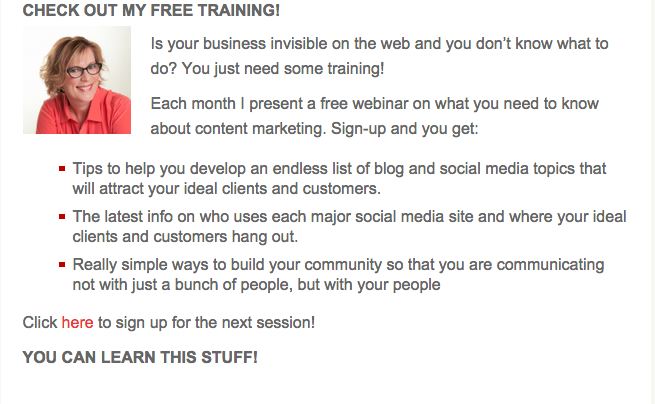If you blog for your business, it’s likely part of the reason you are doing so is to make sure that Search Engines (especially Google) can find your web page when someone is searching for some answers that you can provide. So, if you are one of those people whose eyes glaze over when someone utters the phrase Search Engine Optimization (SEO), I’m going to give you some help with 5 easy blog writing tips for optimizing your posts.
If you’re not ready to invest in a full scale SEO program, you can focus your SEO efforts on your individual blog posts. But, in order for you to accomplish this you need an SEO tool; a piece of software that’s installed in your blog. Go check and see if your blog has one. For WordPress blogs the most popular SEO tools (also called “plugins”) are All In One SEO Pack and Yoast.
Now, if you discover that this tool is missing in your blog, have it installed ASAP! Some of my clients install it themselves (but I’m not that confident!). OK, let’s go!
5 Helpful Blog Writing Tips For Optimizing Your Posts
In this example, I used All In One SEO Pack and I optimized the blog post for the keyphrase “home remedies for toothache.”
1. In Your Content:
- Use the keyphrase in the title of the post (notice in the url is generated included automatically).
- Use the keyphrase within the first paragraph of your post.
- Use the keyphrase (if it makes sense) in a header (below, the header is in a semi-bold font).
2. In Your SEO Tool:
- The Description: this is what people see underneath the title on a Search Engine results page. It’s also an opportunity for you to add a little marketing “juice” and make it more compelling so people want to click on your link. Use the keyprhase in the description.
- Also, enter the keyphrase in the keyword field. Some people add numerous keywords and phrases here, but I tend to enter only my focus keyphrase. (There are differing opinions on this, by the way).
Here’s what the blog post looks like when it appears in a Google search:
More tips!
3. Changed the title? If at any point you changed your title, you must manually change the url and the title in your SEO tool. If you forget, it can be a bit embarrassing (I’ve done it!).
4. Beware of getting caught up in writing just for Google and consequently ignoring your readers. Many bloggers write blog posts first and work in their keyphrase afterwards.
5. Double, triple, and quadruple-check your work! Try scheduling your blog post instead of simply hitting “publish” after setting them up. This method gives you an additional opportunity to check that you have entered everything perfectly (again, I’ve learned the hard way!).
Finally, and this is muy importante! The tips above are meant only to help Google understand what your blog is about. This is not meant to be a substitute for writing good, helpful content that your readers will love and want to share. Or for having a solid blogging and online marketing strategy.
More questions? Enter them below in the comments!
Here is Wikipedia’s definition of Search Engine Optimization: Search engine optimization (SEO) is the process of affecting the visibility of a website or web page in a search engine’s “natural” or un-paid (“organic”) search results. In general, the earlier (or higher ranked on the search results page), and more frequently a site appears in the search results list, the more visitors it will receive from the search engine’s users. Link
Links to SEO plugins for WordPress blogs:
All In One SEO Pack
Yoast
Related blog posts for your learning and enjoyment:
The Difference Between Articles and Blogs
15 Easy Ways To Come Up With Blog Topics
Use These Magic Words for Irresistible Blog Headlines